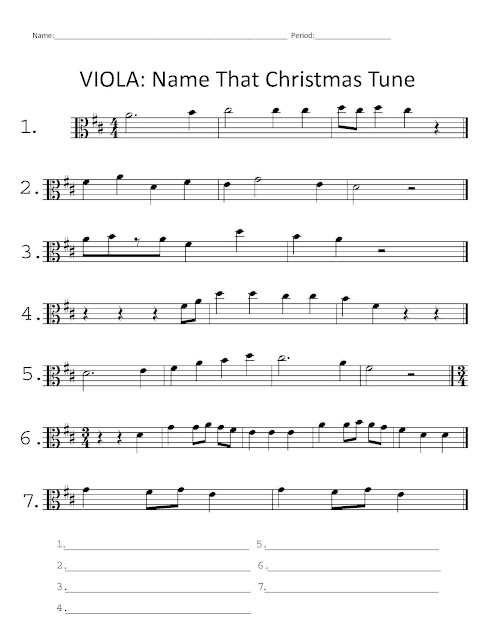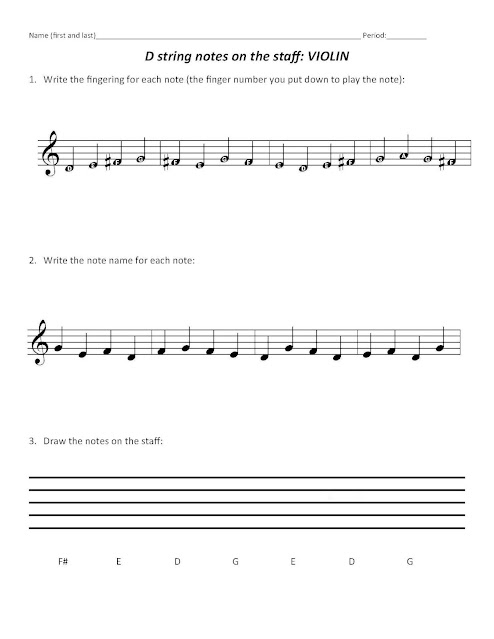I was once asked, “If you could have any super power, what would it be?” For me the answer came easily. I would want to have ceaseless energy and never need to sleep. Imagine all of the things we could get done if we neve had to rest or sleep! I’ve always been the type of person that wants to do everything. Pre-Covid, I was as busy as I could be…teaching hundreds of students, participating in every festival, scheduling concert after concert. Then Covid quarantines and cancellations changed everything. Calendars became clear. The extra time that had always eluded me was readily available. Life slowed to a pace of reflection and growth which resulted in a shift in priorities. It became impossible to do everything and the most important things came into focus.
As the world moves forward through a process of healing, some may feel an urgency to return to ‘normal,’ yet I know my teaching will never be the same. As an educator, I have evolved.
Now is the time to question what has always been and change for the better. Here are some questions I’ve been wrestling with as I determine my best path forward for my program:
How many traditional concerts should we have in a school year?
Are there non-traditional performance opportunities to explore?
How much tech do I want to continue to use in my program?
Am I meeting the needs of my students?
How can I take care of my needs to enjoy my job and avoid burnout?
1. How many traditional concerts should we have in a school year?
I think I’m finally realizing that there is no required concert quota for a school year. In 2020 my school was in person with masks and lots of protocols and I was not permitted to have a traditional concert. We ended up having a total of 2 socially-distanced concerts. I have to say I didn’t miss the cancelled concerts. I found myself enjoying my job more. There was no pressure to hurry up and learn some music to perform. We had time to explore, hone, and refine our skills. Performing is very rewarding and I will always offer positive performing experiences for my students, but I am working to simplify my performance schedule which will allow me to really focus on my needs and the needs of my students in other areas.
2. Are there non-traditional performance opportunities to explore?
There are so many ways to perform and share with others. I know an educator who never schedules a holiday concert in December and instead sends a ‘digital holiday card’ to parent emails with a short video performance and happy wishes for a fun and safe season. There’s a website called upbeatmusicapp.com where students can record themselves playing their parts and the site will automatically generate a virtual performance. Students love YouTube and it would be fun to start a class YouTube channel with practice videos and performance clips. A class YouTube channel could be curated with mini commercials to promote the program and recruit students. Students could collaborate with other groups or artists to create a music video. There are so many musicians willing to work creatively with students. This year, I was lucky enough to be contacted by a viral YouTube violinist who offered the opportunity for my class to be featured in one of his videos. This turned out to be one of the most memorable performances my class had ever done!
3. How much tech do I want to continue to use in my program?
I’ve heard of tech burn-out from many educators. It was not a simple task to teach such a hands-on subject online. This school year, I am not required to use online resources for my students and it feels great to be back in the classroom. There are some tech tools I will leave in the past, while others have proven useful even in a classroom setting. It’s nice to not have to do every little thing online, but I still have students grab chromebooks to work on note reading, practice rhythms, and create simple compositions.
Tech tools have provided me a way to restructure rehearsal time to get more done. For example, while some sections work on chromebooks to practice notes/theory skills, I can rehearse/help other sections. On playing test days, students have to wait for their turn to play for me. No time is wasted as they wait because there are many music activities students can explore online. Students have enjoyed creating their own simple compositions using looper composition sites (https://music-grid.surge.sh/#0-0-0-0-0-0-0-0-0-0-0-0-3072-&120&pentatonic). Students are learning, exploring, and expanding knowledge as we combine some rehearsals with some tech tools. I have learned that tech tools should not be used if it will create a ton more work for myself. I carefully select tools that are useful, efficient, engaging, and expand learning activities in my classroom.
4. Am I meeting the needs of my students?
Social emotional health is a hot topic these days. I want to create a classroom culture of support and understanding while maintaining high expectations and standards for success. The longer I teach, the more I realize my classroom cannot be ‘one size fits all.’ One way I am working to meet the needs of my students is to allow them to have a choice in certain activities and assignments. Instead of making students all practice the same measures for a playing test, I can let them choose their path. Students can demonstrate learning in more than one way. I often do playing tests in class, but I have some students with anxiety that struggle to perform in front of their peers. By offering an alternate option to record a video online, I have gotten to know these students better. I have a few quiet students who would never speak in class, but they are able to contribute to assignments/discussions online. It feels good to reach more students by introducing more options/opportunities for assignments. Another way to meet student needs is by opening doors for students to find and practice music they are interested in learning. One day I was teaching my students how to play a movie tune by ear and they were so excited! Many students began making requests to learn some other tunes. By allowing students to explore and pursue their interests and ideas, they became even more excited about orchestra.
5. How can I take care of my needs to enjoy my job and avoid burnout?
I love being an orchestra teacher, so I was surprised to find myself suffering from burn out a couple years ago. I never thought I would go through burnout because I had always been passionate about my job. I really struggled with these feelings for a couple of years and even casually looked for a different job. As much as we do for our students, it is important to not neglect our own needs. Burnout is a sign something needs to change. There are many things to consider changing, such as personal work load, personal schedules, planned performance events, activities, or classroom routines. I found that even changing small things helped me find peace and satisfaction in my job. For example, I normally follow a basic rehearsal routine every day. By switching up my routine and exploring other ideas, I felt free. Change is key to curing burnout. The challenge is finding out what (and how much) needs to change and fearlessly making it happen.
As we begin to re-enter our classrooms, rebuild programs, and settle back into live instruction, it is important to embrace lessons learned during the pandemic and initiate change wherever it is beneficial. Now is the time to evolve our classrooms and music instruction to meet the needs of our students, our communities, and ourselves.