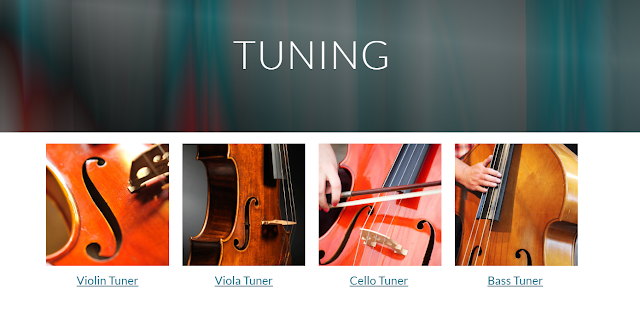I am not a fan of practice cards. PRACTICE CARDS = TORTURE. I don't use them in my program because practice cards don't do much to motivate students. I've even given a presentation at the NAfME National Convention about how to motivate students to practice without using practice cards. Instead, I motivate students with videos and goals and track progress with playing tests.
Well now there's an even better way to motivate students to practice effectively, meet their goals, and develop into amazing musicians. I was speaking to an orchestra teacher friend, Meagan Thorup, and she was telling me about this practice curriculum she developed that she uses with her high school orchestra. I saw what she was doing and I got so excited....IT'S PURE GENIUS!
Meagan has developed a full year of one-week long practice assignments. These assignments are thought-provoking, goal focused, and they TEACH students how to practice effectively. They motivate students by inviting them to reflect and focus on their progress. These not not the typical practice cards...these are meaningful practice experiences that will truly shape students' lives. Meagan has received amazing feedback from her students about how these assignments have positively influenced their lives - in more ways than just music.
When I saw what Meagan was doing in her class, I asked her to make it available for sale on TPT. She finally agreed and put it up yesterday. Believe me when I tell you it is WORTH EVERY PENNY! Meagan gives an outline with her experienced recommendations on how to use the materials. The 15 page outline contains links for 4 terms worth of practice experiences (8 week-long assignments for each term). That's 32 lessons - ready for you to use and motivate/inspire your students to REALLY PRACTICE and make REAL PROGRESS!
Here's how this resource is organized:
Term 1: Developing a Habit of Practicing - 8 lessons
Term 2: Deliberate Practice - 8 lessons
Term 3: Music Specific Practice Strategies - 8 lessons
Term 4: Year Review and Long-Term Planning - 8 lessons
Meagan puts these google doc lessons straight into Canvas and has students complete them in Canvas. They can also be printed or used in Google Classroom.
This practice resource will change you and your students forever. BUY IT NOW!