I don't enjoy making copies. Many mornings, I rush into school as quickly as I can to get in line to make my copies for the day. Thankfully, I have many of my materials printed for me at our district print center before school starts so I don't have to live in the copy room too much.
Because of covid, all students at my school will be getting a Chromebook to use for all their classes. We are meeting in person, but now students don't have to share chromebooks. This opens up many new options for my teaching. In the past, I didn't have my students do very much online because not all of my students had access to a device. Now I can move many of my materials online!
It's hard to choose how much to put online. I decided to create a class website to start collecting content and resources. I'd LOVE to move away from paper. I get tired of copying, printing, finding missing worksheets, re-copying. I want students to be able to access everything online. Google Sites is really easy to use and I love that you can create as many pages and sub-pages as needed to organize content. I have tons of work to do still, but I'm enjoying filling up my site.
Here are some screen shots of how it looks so far:
I am organizing content by the national standards: Create, Perform, Respond, Connect. I use the 'Classroom' tab for class info and business.
The home page introduces me to my students and below that tells about the school program with pics of program awards and accomplishments:
I'm excited about this tuning page. Under these link are my favorite YouTube videos to help students learn how to tune themselves:
Sometimes I create materials and forget what I have! Things get lost in all my files. Google Sites lets me embed almost anything! Pretty much anything you have in Google Drive will go in a Google Site.
I decided to go paperless on my disclosure document this year. I turned my disclosure into a google slide show with a link at the end that leads to a form to collect parent info and a check-box 'signature.' This is going to save me tons of time! Plus I created assessments in google forms to quiz students on the information from the disclosure and put the link right in the website.
Here a link to a copy of my disclosure so you can see how it works in Slides:
Hurrah for less paper and saving trees!




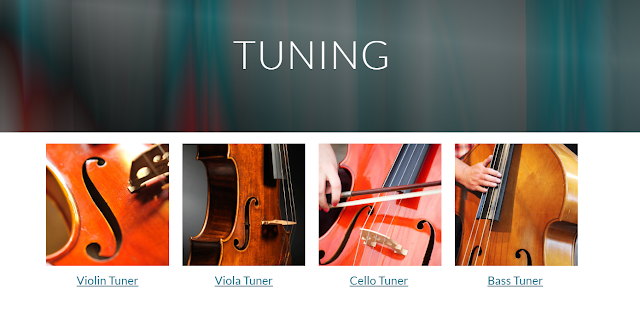


You are the best. I love the paperless orchestra handbook idea. I too created an orchestra website through a Google Sites and it is so much fun to put together! Time to also add a ton of resources as you mention. I hope it is as useful for them as it will be for me! :) Good luck this year!
ReplyDeleteThanks! Best of luck to you as well. I wish you health and fast wi-fi. :)
DeleteThank you so much for all of the wonderful examples. I think making things electronic is brilliant for a couple reasons. It cuts down on germ transmission & it's environmental! Do you mind if I fill in x's in the required fields so I can see what is in you entire google form? I am trying to formulate a similar one for my students. Also, can I ask how you will sanitize shared instruments (cellos and basses) after each class? I have the same situation. Thanks again! I greatly appreciate learning from you!
ReplyDeleteSure you can go through the google form with x’s if you want.
DeleteI called our local music store and they said they are disinfecting with a solution of 50 parts water to 1 part ammonia. That’s what I plan to do...but also having students use hand sanitizer before playing.
Would you mind sharing the YouTube links you like for tuning?
ReplyDelete